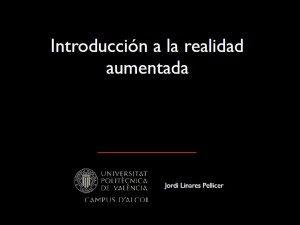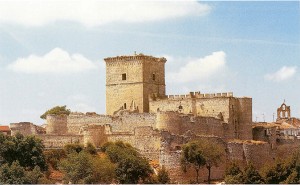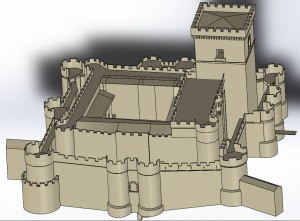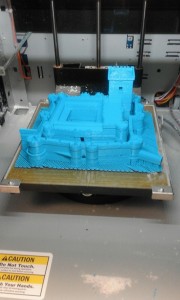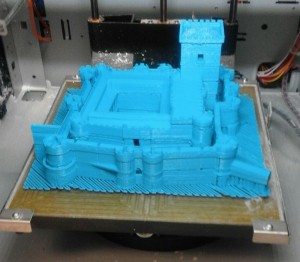Especificaciones de diseño para piezas cerámicas en 3D
4 02 2016Fuente:https://i.materialise.com/materials/ceramics/design-guide
Here are some basic rules, tips, and tricks to design a printable model in Ceramics.
Design Specifications
Minimum Wall Thickness 3 – 6 mm
Minimum Details 2 mm
Accuracy ±3%, adds 1 mm of glaze
Maximum Size 340 x 240 x 200 mm
Clearance 4 mm
Interlocking or Enclosed Parts? No
Basic Rules, Tips and Tricks
Wall Thickness
In 3D Printing, wall thickness refers to the distance between one surface of your model and the opposite sheer surface.
Wall thickness defines the strength of your model; therefore, the minimum wall thickness of your design will be defined by the size of your model. In general, larger models need to be stronger. If the sum of the dimensions of your model is between 120 and 200 mm, you should use walls that are at least 3 mm thick. When the sum of the dimensions is greater than 201 mm but smaller than 300 mm, a minimal wall thickness of 4 mm is recommended. When the sum is larger than 301 mm but below 400 mm (above 400 mm is not printable), the walls should have a minimum thickness of 6 mm. These minimum values are a general guide but keep in mind that large pieces should have thick walls. Clicking on the image on the left will show you a small overview of the values we described above.
The maximum wall thickness is a lot easier. If your walls stay below 15 mm in thickness, you will be fine. Thicker sections will generate too much internal stress, causing the item to crack or even break.
Minimum and Maximum Size
Because of the machine size and the way ceramics are processed, we need your design to meet a minimum size as well as be smaller than the maximum size. The minimum size is set because smaller items are more difficult to glaze. The maximum size is defined by the maximum building volume of the machine for the characteristics of the material.
Unlike other technologies where a specific bounding box is given, ceramics requires you to do some math and add up the three dimensions of your model. If the sum of the X, Y and Z dimensions is between 120 and 400 mm, your model is good for printing. Models where the sum is below 120 mm or exceeds 400 mm are not possible at the moment. The maximum dimension in any one direction is limited to 340 mm because of limitations in the machine size (340 x 240 x 200 mm).
It’s easier to make a thicker piece than a really thin one and we want your design to fill up at least 5% of the bounding box. Thicker pieces cause fewer problems during production and transport because they’re less breakable. You might think that this minimum fill percentage drastically increases the price but, unlike other technologies, the price for ceramics is determined by the surface area. This means that you don’t get penalized for using a larger wall thickness as you would with other 3D Printing techniques.
Minimum Feature Size
A feature should have a minimum size of 2 mm to come out nicely. The glazing reduces the definition of features because it adds an additional layer of up to 1.5 mm on top of the piece.
Overhang Size
It’s important to design your model with limited overhangs. Overhangs are features that stick out from your model. Make sure to limit the overhangs to 20 mm for sections with a wall thickness of 3 mm, 50 mm for sections with a wall thickness of 4 mm, and 90 mm for sections with a wall thickness of 6 mm.
Rounded Corners
For an even application of the glaze, avoid sharp edges as much as possible. We recommend applying a fillet with a minimum radius of 2.0 mm to sharp corners. Also, any joining faces should have a minimum radius of 2.0 mm.
Minimum Feature Opening
Because of the glazing process, openings that are too small can get sealed by the glaze. Therefore, the minimum feature opening size is 5.0 mm. For hollow parts, the part must include an opening for powder removal that is at least 10 mm in diameter. Enclosed areas might be missed during glazing since it will not be able to reach these areas, so it is important to make sure that any openings are large enough so the glaze can be applied.
The Necking Effect
Try to avoid the so-called necking effect, where your design goes from a thick area to a thin one. This will create internal forces in your design that could cause the model to break during production or afterwards.
Thin struts cannot be attached to large unsupported sections. To avoid problems, try to imagine what will happen when gravity is applied to your design. This explains why large sections should be lower in the part and cantilevered struts should be less than 20 mm long. For example, with figurines, make sure the head is firmly attached to the body and that the model is stable and has a base.
To Glaze or Not to Glaze
In order to apply the glazing, a model needs to have an obvious base. This is because your design will have to stand or rest inside of the firing oven to become strong and receive glaze. Without a base, you will end up with an area where no glazing will be applied. In some cases your model can be hanged during the process but this will still leave a strip of unglazed ceramic.
Glazing (thickness)
Glaze will add thickness to features and can add up to a maximum of 1.5 mm in thickness. However, because of the nature of glazing, some geometries may cause uneven distribution of the glaze. An example of this is the bottom of the inside of a cup where the glaze will be thicker than on the sides.
Clearance
Unlike polyamide, it’s impossible to have moving parts in a ceramic design. Pieces that «fit» together are difficult, but if you must build this into your design, please keep a clearance of 4 mm.
Engraved Text and Surface Details
When placing embossed text on your design, the minimum point size for raised text is 36 points or 12.7 mm (0.5 inch), and it must stick out by at least 2 mm. For engraved text, your text will need to be a little larger to take into account the thickness of the glazing. We recommend a minimum size of 60 points or 21.2 mm (0.83 inch) for engravings, with a depth of at least 3 mm.
mas presupuestos e información en :

Categories : Tecnologia de Fabricación de Prototipos/Rapid prototyping