Cámara de Curado UV para impresora SLA
4 10 2017Categories : Tecnologia de Fabricación de Prototipos/Rapid prototyping
El pasado 5 de septiembre se procedió a la defensa de la Tesis Doctoral de la Profesora de la Universidad de Transilvania de Brasov, Dña Dana Luca Motoc.

La Universitat Politècnica de València-Campus d’Alcoi, organiza con la colaboración de la Cátedra Alcoy Ciudad del Conocimiento del Ajuntament d’Alcoi, la cuarta edición del CampusTec.
A lo largo de dos semanas, los participantes en nuestro campus van a dar rienda suelta a su creatividad desarrollando pequeños proyectos científico-técnicos en ámbitos tan atractivos para su futuro profesional como la robótica, el diseño y fabricación digital, la programación de interfaces, y desarrollo de videojuegos.
Ha tenido lugar del lunes 3 julio hasta el Viernes 14 de julio de 2017.
El 14 de julio, en la clausura se han sorteado dos impresoras 3D.
Autor: Alex Lum : Diseñador industrial. Editor en IS-ARQuitectura desde el 2010 publicando noticias relacionadas con la iluminación, mobiliario, y diferentes aparatos domésticos.
«La tecnología de impresión 3D es cada vez más útil, pero las máquinas más populares suelen utilizar para imprimir filamentos de plástico PLA y ABS, quedando por tanto limitadas a la producción de objetos que no tengan que verse sometidos a importantes tensiones. Por suerte existe Mark One, una máquina 3D que sí es capaz de imprimir piezas que superan la resistencia del aluminio 6061-T6, o lo que es lo mismo: produce objetos que tienen la fiabilidad de la tecnología CNC, pero con la flexibilidad de la impresión 3D.
Esta máquina se distingue del resto porque puede trabajar con filamentos de fibra de carbono, con los que obtiene esas altas resistencias, pero también admite la fibra de vidrio y la de Kevlar. De esta manera ingenieros y diseñadores podrán acelerar los ciclos de diseño con piezas excepcionalmente duraderas, y los usuarios en general tendrán la ventaja de poder imprimir objetos de repuesto, prótesis,… y cualquier otro elemento donde la resistencia y durabilidad sean cualidades imprescindibles.
La fibra de vidrio es tan fuerte como la de carbono, pero menos rígida (un 40%) y más densa (2x), por lo que resultará adecuada la mayoría de las veces, siendo de los tres, el material más rentable. En cambio el fabricante recomienda usar el Kevlar para objetos que necesiten una fuerte resistencia a la abrasión.
La siguiente gráfica compara las resistencias entre objetos hechos con plástico ABS, con aluminio 6061-T6, y con fibra de carbono.
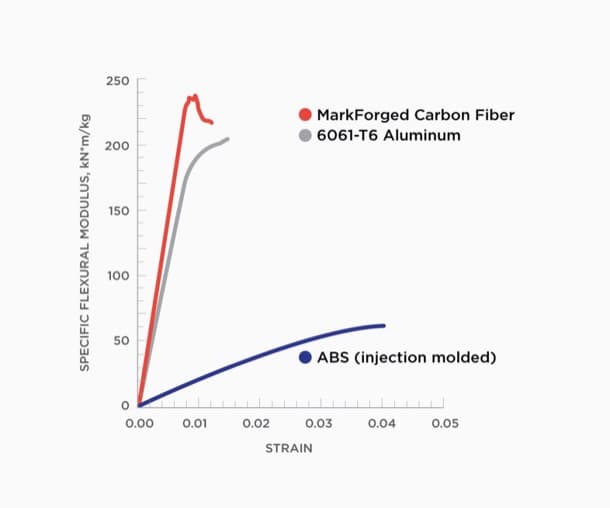
Entre las características más destacables de esta impresora, encontramos las siguientes:
Cada Mark One viene con Eiger, un software de impresión 3D que tiene el mismo aspecto de un navegador, y que funciona en cualquier equipo informático, ya que hay versiones para Windows, OS X , y Linux.
.

Más información de esta impresora 3D en la web de Markforged.»
La tolerancia y el ajuste son conceptos esenciales que los ingenieros utilizan para optimizar la funcionalidad de los conjuntos mecánicos y el costo de producción. Para los ensamblajes impresos en 3D específicamente, el diseño de una tolerancia y un ajuste adecuados reduce el tiempo de post-procesado y la facilidad de montaje, y reduce el coste de la iteración del material.
Formslabs tiene un documento como recurso al diseñar conjuntos 3D funcionales impresos o como punto de partida al diseñar el ajuste entre las partes impresas en las resinas Formlabs Tough o Durable. Descargue el documento si desea más información sobre:
El valor de las tolerancias en la impresión 3D
Las categorías y tipos de ajuste de ingeniería
Tolerancias de diseño específicas recomendadas para las resinas Formulabs Tough v4 y Durable v3
También se mide el coeficiente de fricción para Tough y Durable, lo cual puede ser útil para diseñar soluciones deslizantes o cinemáticas.
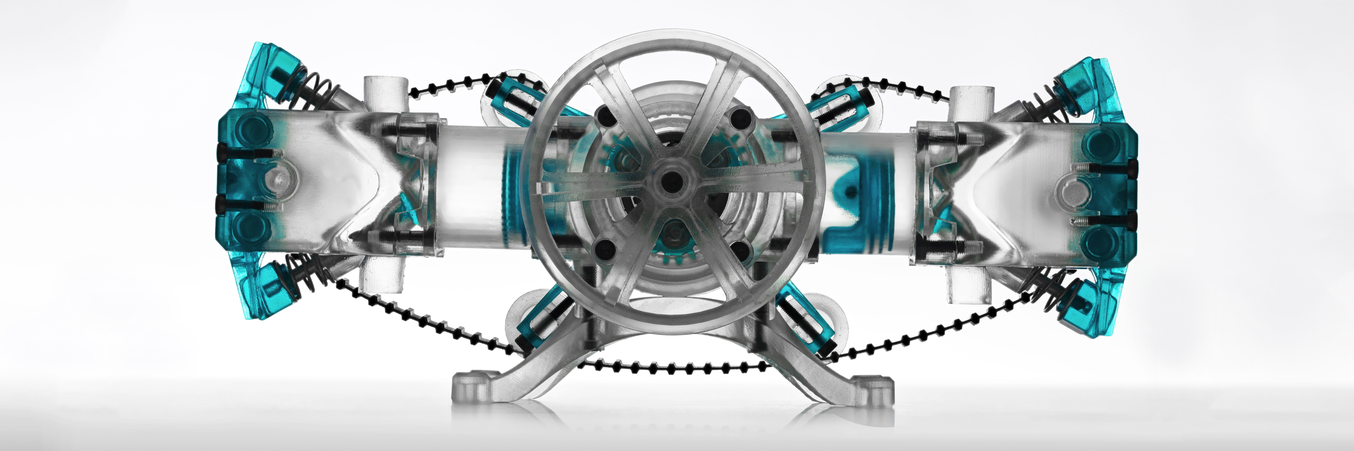
La fresadora CNC MDX-50 de sobremesa combina fresado preciso y automatizado con una insuperable facilidad de uso. Como solución ideal para prototipos y producciones de bajo volumen, la MDX-50 reduce tiempos de operación y simplifica la producción de manera que los usuarios de todo nivel de habilidad puedan fresar partes funcionales con increíble calidad en una amplia gama de materiales.
Fresado de Precisión en una Amplia Gama de Materiales. Los siguientes son algunos de los materiales que pueden ser fresados con la fresadora CNC de sobremesa MDX-50:
El profesor Petru Adrian Pop, de la Universidad de Oradea (Rumania), impartió el pasado miércoles 10 de mayo del 2017, una lección magistral en el Máster de Ingeniería, procesado y caracterización de materiales.
La charla se titulaba «The Cad-Cam Design Of Die Casting Mold For Sound Absorbent Gypsum Panels”
Esta semana hemos recibido la nueva impresora sigma para el DesingLab de la EPSA.
Esta son unas instantaneas que hemos tomado:
Altura de capa 0,05 – 0,5mm (depending on the nozzle diameter); Resolución de posicionamiento (X/Y/Z) 12,5 µm / 12,5 µm / 1 µm
Temperatura de operación 15°C – 35°C
Temperatura máxima de hotend 290°C;Temperatura máxima de impresión 280°C;